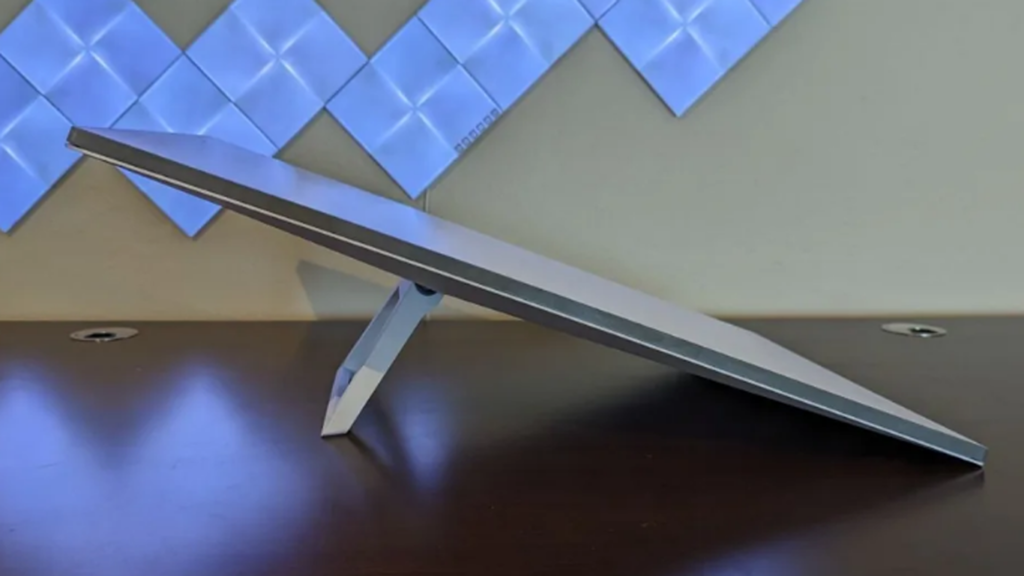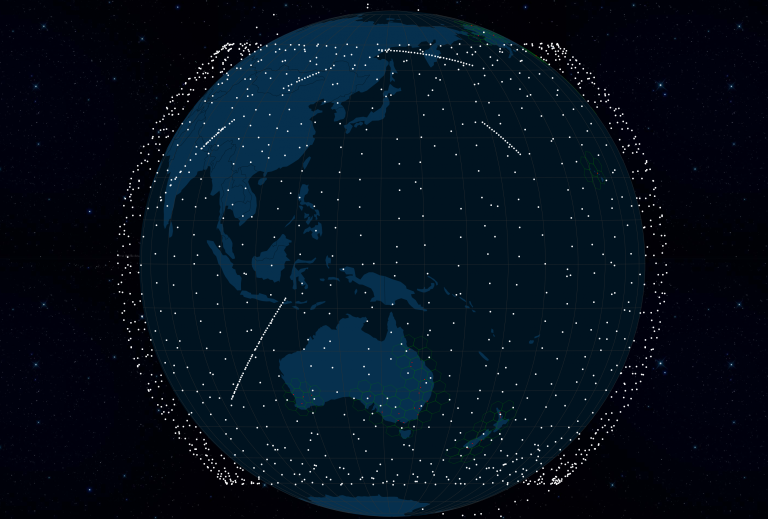What’s New with Dwarf Lab’s Dwarf 3 Smartscope? Full Review
The Dwarf 3 Smartscope by Dwarf Lab introduces a powerful and portable solution for both seasoned observers and beginners in the realm of astronomy. Packed with impressive specifications, including a 35mm telephoto lens, a wide-angle 3.4mm lens, and advanced plate-solving technology, it offers high functionality for a fraction of the price compared to most smart telescopes. The Dwarf 3 stands out in terms of portability, ease of use, and image processing capabilities, making it an ideal tool for on-the-go astronomy.
Summary
- The Dwarf 3 Smartscope weighs only 1.3 kilograms (2.8 pounds), making it highly portable and easy to set up.
- Equipped with a 35mm telephoto lens and a 3.4mm wide-angle lens, offering focal lengths of 150mm and 6.7mm, respectively.
- Uses Sony IMX 678 Stravis 2 sensors with an 8.4x megapixel array for enhanced image clarity and detail.
- Plate-solving technology enables quick and precise target acquisition, simplifying the stargazing experience.
- The smartscope app provides a digital planetarium, allowing users to familiarize themselves with the sky before observing.
- Built-in Visible (VIS), Astro, and Dual band filters make the telescope versatile for various observing conditions, including solar viewing.
- The 10,000 mAh battery provides 4-6 hours of operation, with 128GB of internal storage for storing images.
- Supports wireless control via a phone or tablet, with NFC ‘smart-touch’ for easy connection.
- Priced at $499, significantly more affordable than most competitors in the market.
- Capable of live streaming and recording views, making it perfect for public events like eclipses or occultations.
Introduction: The Smartscope Revolution
In the ever-evolving world of amateur astronomy, there has been a marked shift in the tools and technologies available to stargazers. Over the years, the traditional method of star hopping, using star charts and manual telescopes, has given way to more advanced, automated systems. Among these, smartscopes have emerged as game-changers, offering a seamless way to explore the cosmos without the steep learning curve of traditional equipment.
One such advancement is the Dwarf 3 Smartscope by Dwarf Lab, a compact yet feature-rich telescope that promises to redefine the way we view the night sky. In this review, we take an in-depth look at its specifications, performance, and what sets it apart from other smart telescopes on the market.
Specifications of the Dwarf 3 Smartscope
The Dwarf 3 Smartscope boasts several impressive specifications that make it stand out in the world of amateur astronomy:
- Dual Lenses: The telescope is equipped with two lenses — a 35mm telephoto lens with a focal length of 150mm, and a 3.4mm wide-angle lens with a focal length of 6.7mm. These lenses offer a range of views, from wide-field shots to more zoomed-in observations.
- Sony IMX 678 Stravis 2 Sensors: These advanced sensors provide an 8.4x megapixel array, enhancing the clarity and detail of images captured by the Dwarf 3.
- Plate-Solving Technology: This system allows the telescope to compare images of the sky to a database, instantly calculating the position of celestial objects for accurate tracking and imaging.
- Battery Life: With a built-in 10,000 mAh battery, the Dwarf 3 promises between 4 to 6 hours of continuous use, making it ideal for extended stargazing sessions.
- Internal Storage: The 128GB of internal storage ensures ample space for storing high-resolution images.
- Smartphone Control: The telescope can be controlled via a smartphone or tablet app, and it features NFC smart-touch for easy connection.
With these specifications, the Dwarf 3 packs a lot of power into a small, easy-to-use package.
The Dwarf 3’s Performance in the Field
After spending considerable time with the Dwarf 3 Smartscope, we can confidently say that it lives up to its specifications. The telescope’s ease of use is one of its most significant advantages. Whether you’re a seasoned astronomer or a complete beginner, the Dwarf 3 simplifies the process of finding and observing celestial objects.
The plate-solving technology is particularly impressive, quickly locating targets and compensating for any obstructions in the area. The Dwarf Lab app allows users to view the sky in a digital planetarium format, providing a straightforward way to locate stars, galaxies, and other astronomical wonders.
The unit’s portability is another standout feature. Weighing just 1.3 kilograms (2.8 pounds), the Dwarf 3 can easily be transported and set up in almost any location. The telescope mounts onto a standard camera tripod, offering flexibility in where and how you use it.
In terms of image quality, the Sony IMX 678 Stravis 2 sensors deliver exceptional detail, even in low-light conditions. The telescope performed admirably, capturing clear, bright images of distant galaxies, nebulae, and planets.
Solar Viewing and More
The Dwarf 3 is not just for deep-sky astronomy — it’s also equipped with a solar filter for safe solar observation. The magnetic snap-in place solar filter ensures that users can safely observe the Sun and its features without damaging their eyes or equipment. The versatility of the Dwarf 3 makes it suitable for both solar and lunar viewing, in addition to planetary and deep-sky observations.
In terms of usability, the Dwarf Lab app enhances the experience by allowing users to engage in live streaming and real-time image recording. This feature is ideal for those looking to share their observations with others, such as during public events or social media broadcasts. It’s also great for personal use, enabling users to relive their celestial observations long after the session has ended.
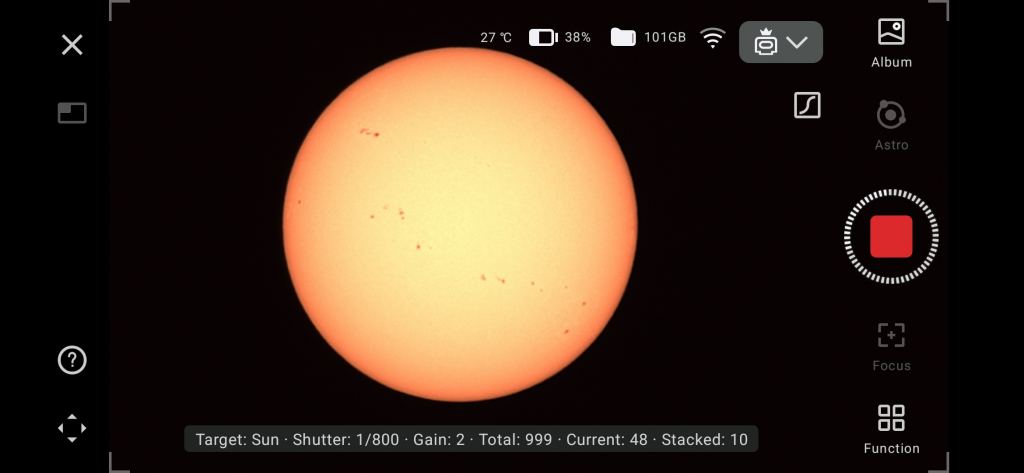
Comparison with Other Smart Telescopes
When it comes to smart telescopes, the Dwarf 3 is certainly not alone in the market. Competitors such as Unistellar and Vaonis offer similar products, each with their own strengths and weaknesses. However, what sets the Dwarf 3 apart is its affordability. At just $499, the Dwarf 3 is a fraction of the cost of most of its competitors, making it an excellent choice for those looking for a budget-friendly smartscope without sacrificing functionality.
For example, the Unistellar eVscope costs nearly four times as much as the Dwarf 3, yet offers similar performance in terms of image quality and ease of use. While larger and more expensive models may have a slight edge in terms of resolution and optics, the Dwarf 3 offers outstanding value for money, making it a compelling option for novice astronomers and casual stargazers.
The Dwarf 3: A Smart Telescope for the Future
As we look to the future of amateur astronomy, the Dwarf 3 is a clear example of how technology is revolutionizing the way we explore the night sky. Whether you’re interested in deep-sky astrophotography, solar observations, or simply enjoying the beauty of the cosmos, the Dwarf 3 provides an accessible and user-friendly solution. It combines powerful optics, smart technology, and portability, all at an affordable price point, making it one of the best smartscopes available today.
The Dwarf 3 Smartscope is a fantastic addition to the world of amateur astronomy. With its innovative features, impressive specifications, and affordable price, it offers a perfect blend of performance and accessibility. Whether you’re a beginner or an experienced observer, this smartscope will elevate your stargazing experience, allowing you to explore the universe with ease and precision.
For more information on the Dwarf 3, visit the official Dwarf Lab website.
Fun Facts:
- The Dwarf 3 is one of the lightest smartscopes available, weighing just 2.8 pounds.
- The telescope uses advanced plate-solving technology to automatically find targets in the sky, making it easy for beginners to get started.
- The Dwarf 3 can be used both for terrestrial and astronomical applications, offering versatility in its use.
References:
- Dwarf Lab Official Website
- Dwarf 3 Review Video
- Dwarf 3 Live Streaming Features
- Dwarf Lab Product Page