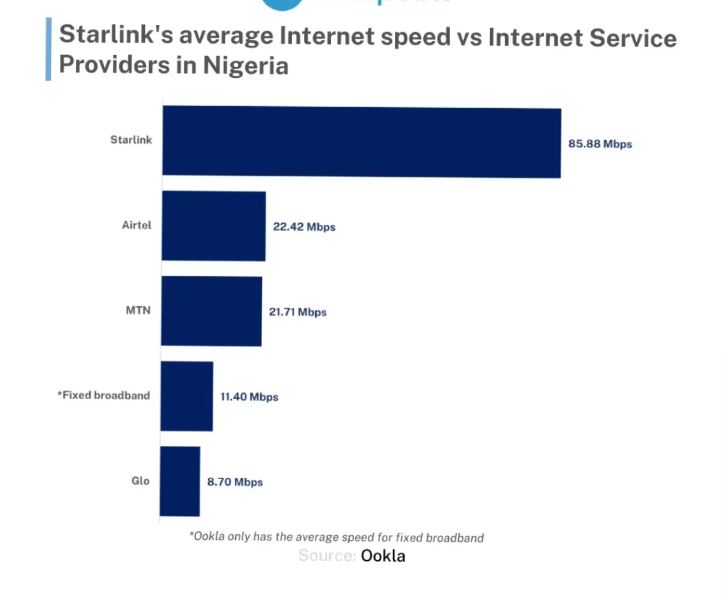Regulatory Challenges
As Starlink continues to grow in Nigeria, it will need to navigate regulatory hurdles. Telecommunications in Nigeria is heavily regulated by the NCC, and as Starlink’s services expand, the company will need to ensure compliance with local laws. This includes adhering to spectrum licensing, data protection regulations, and internet safety standards.
Conclusion
Starlink’s ground stations represent a major milestone in Nigeria’s telecommunications sector, offering the potential to revolutionize internet access across the country. By investing in local infrastructure and partnering with Equinix, Starlink is setting a new standard for speed, reliability, and accessibility in Nigeria’s digital economy.
However, challenges related to cost, competition, and regulation remain. Overcoming these hurdles will be key to Starlink’s long-term success in Nigeria. Nonetheless, the potential impact of these ground stations is undeniable: faster internet speeds, reliable connections, and the ability to bridge the digital divide make Starlink a transformative force in Nigeria’s telecom landscape.
As Nigeria continues to modernize and expand its digital footprint, Starlink’s ground stations will play a critical role in ensuring that the country remains connected, competitive, and ready for the future.
Note: At this time there is no official statement by Starlink therefore this post will be updated on confirmation
FAQ
What is Starlink?
Starlink is a satellite internet constellation operated by SpaceX, designed to provide high-speed internet services worldwide, particularly in areas with unreliable or non-existent internet connectivity.
How much does Starlink cost in Nigeria?
The current price of Starlink in Nigeria is approximately (NGN) ₦440,000.
What is Starlink used for?
Starlink is used for various applications, including online gaming, remote working, streaming, video calls, and emergency services in remote locations.
How does Starlink work?
Starlink uses a network of satellites in low Earth orbit to provide internet access. Users need an unobstructed view of the sky for optimal performance. The service relies on a user terminal that plugs into a power source and connects to the satellites.
How to install Starlink?
To install Starlink, users need to follow these steps:
1. Plug It In: Connect the user terminal to a power source.
2. Point At Sky: Position the terminal in an unobstructed area with a clear view of the sky.
How to get Starlink in Nigeria?
To get Starlink in Nigeria, users can order the service through the Starlink website. The cost varies by region, but it typically includes a hardware price and a monthly service fee.
Can you install Starlink yourself?
Starlink is designed for self installation, with everything you need to connect to the internet in minutes. folow the following steps:
How to set up Starlink for the first time?
Here is a step-by-step guide on how to set up and install your Starlink Kit for the first time:
Starlink Setup Process:
- Unbox the Starlink Kit:
- Your Starlink kit includes:
- Starlink Dish
- Starlink Base
- 75-foot Starlink Cable
- 6-foot Power Cable
- Wi-Fi Router
- Choose a Setup Location:
- The Starlink base is designed for ground-level installation, ideal for a quick test.
- For the best long-term performance, consider a permanent or elevated mount (available in the Starlink shop).
- Important: Your Starlink dish needs a clear view of the sky free from obstructions like trees or buildings, as these can interrupt the satellite signal.
- Check for Obstructions:
- Download the Starlink App and use its built-in obstruction-checking tool to determine the best location.
- Hold your phone at the height of the Starlink dish and scan the sky using the app to ensure that the area is free from obstructions.
- Assemble the Starlink:
- Once you have found the ideal location:
- Connect the correct end of the Starlink cable to the mast.
- Insert the Starlink dish into the base.
- Make sure to connect the cables in a dry environment, ensuring that the connector is free from debris and not damaged.
- The cable should sit flush with the mounting line on the dish. If it doesn’t connect easily, do not force it.
- Power the Starlink and Router:
- Connect the power cable into the larger rectangular port of the Wi-Fi router.
- Insert the Starlink cable into the smaller circular port on the router.
- A white LED on the router will confirm that it has power.
- Starlink Sky Search Mode:
- When powered on, the Starlink dish will automatically move into Sky Search Mode, where it will begin searching for a satellite connection. This process can take up to 15 minutes.
- Set Up Your Network:
- While Starlink is searching for a connection, use the app to customize your network settings by following the on-screen instructions.
- Final Dish Position:
- Once Starlink establishes a connection, the dish will automatically tilt into its final position:
- North-facing in the Northern Hemisphere.
- South-facing in the Southern Hemisphere.
- Monitor Connection Status:
- After setting up, use the app to check the status of your connection, view statistics, and access support if needed.
Key Takeaways:
- Clear Sky View: Critical for optimal performance.
- Use the Starlink App: It helps with choosing the best location and customizing your network.
- 15-Minute Search Time: Be patient as the dish finds a connection.
How much is Starlink in Nigeria?
The current price of Starlink in Nigeria is approximately (NGN) ₦440,000.
How do I install Starlink cable in my house?
1. Choose a Location for the Starlink Dish
- Select an Outdoor Mounting Spot: Choose a location on your house’s exterior that has an unobstructed view of the sky. Ensure there are no trees, buildings, or other structures blocking the dish’s line of sight to the satellites. Use the Starlink app to scan the sky and confirm an optimal placement.
- Consider Roof, Wall, or Ground Installations: Depending on your house and property layout, you may install the dish on the roof, a wall, or on the ground using a base mount.
2. Prepare the Cable Route
- Plan the Route: Identify the best path for the cable from the Starlink dish to where the router will be located inside the house. Options for routing include:
- Burying the Cable: Place the cable in a conduit and bury it underground if running it across a yard or through an exterior area.
- Using the Attic: Run the cable through the attic and down through interior walls to the router.
- Through Soffits or Vents: Utilize existing structures like soffits, air return vents, or conduits for easier routing without cutting into walls.
3. Drill Holes for the Cable
- Drill Pilot Holes: Use a long drill bit to create pilot holes from the exterior to the interior where the cable will enter your house. Aim for a slight downward angle on exterior holes to prevent water from seeping in. This helps ensure a smooth, straight path for the cable.
- Drill Larger Holes for Grommets: Once the pilot holes are complete, expand them to the appropriate size for the grommets provided in your kit. These holes will allow the cable to pass through the wall securely.
4. Install Grommets and Cable Clamps
- Install Grommets: Insert rubber grommets into the drilled holes to protect the cable from friction and damage. These grommets also ensure a watertight seal, preventing any water or debris from entering your home.
- Secure with Clamps: Attach cable clamps or wall clips along the exterior and interior walls to keep the cable neatly in place. Space these clamps evenly to prevent sagging or accidental damage over long distances.
5. Run the Cable Inside the House
- Routing Through Soffits: If you’re routing the cable through the soffit (the underside of your roof’s overhang), drill a small hole to thread the cable through. Once inside, guide the cable to the intended location for the router.
- Through an Exterior Wall: If going through a wall, run the cable from the exterior to the interior and then route it along the baseboard or through existing conduits. Secure the cable along the wall with clamps as you work.
6. Connect the Starlink Dish and Router
- Connect the Starlink Cable to the Dish: Ensure that the connector is clean and free of debris. Plug the cable into the base of the Starlink dish, and position the dish in its mount.
- Connect the Cable to the Router: Inside the house, insert the Starlink cable into the appropriate port on the router. Make sure the connections are tight and secure.
7. Test the Installation
- Power On the System: Turn on the Starlink router and verify that the dish begins searching for satellites. The dish will automatically adjust its position for the best signal.
- Check for Connection: Use the Starlink app to check your network status, signal strength, and connection quality. Adjust the dish position if needed for better performance.
8. Seal the Exterior Entry Points
- Apply Silicone Sealant: After the cable is in place, use silicone sealant around the grommets and any other entry points where the cable passes through walls. This will protect your home from water damage, insects, and drafts.
Additional Tips:
- Use a Cable Pulling Tool: If the cable route is complicated, such as running through tight spaces or around corners, a cable pulling tool can help guide it smoothly.
- Consider Future Needs: If you anticipate needing more cables (for other satellite services, security systems, etc.), consider installing a conduit with room for future cables.
This process ensures a clean and professional installation of the Starlink cable while maintaining the integrity of your home’s structure.
Does Starlink need a router?
Both Starlink and the Starlink Mini require a router for full functionality, but they differ in how they handle the router component.
1. Standard Starlink:
– This setup typically includes a separate Wi-Fi router. The standard Starlink service comes with a router, but users may choose to replace it or use a third-party router for better performance, more coverage, or specific features like gaming routers or mesh systems.
2. Starlink Mini:
– The Starlink Mini includes a built-in Wi-Fi router, eliminating the need for a separate router. This built-in functionality simplifies setup and ensures connectivity without the need for additional equipment.
In summary, the standard Starlink requires a separate router for optimal setup, while the Starlink Mini includes a built-in router, making it self-contained.
What equipment is needed for Starlink?
To set up and use Starlink, you need the following equipment:
1. Starlink Kit: This includes the Starlink dish, the standard 4-leg mount, a length of connector cable, and a Wi-Fi router. The kit is designed to work out of the box for WiFi-enabled devices, but additional accessories may be needed for specific installations or to connect hardwired devices.
2. Mounting Bracket: Depending on the installation location, you may need a mounting bracket to secure the dish. Various types of mounting brackets are available, including roof mounts, pole mounts, and wall mounts.
3. Cable and Adapters: If your home is large or has solid interior walls, you may need longer cables or additional Ethernet adapter cables to extend the reach of the internet connection and ensure all areas of the house are covered.
4. Power Supply: The power supply provides electricity to the system, which is critical for its operation.
5. Routers and Mesh Systems: Depending on the size of your house and the number of devices that need to be connected, you may need additional routers or mesh systems to ensure reliable WiFi coverage throughout the house.
6. Ethical Adapter Cable: If you want to hardwire devices, you will need an Ethernet adapter cable.
7. Other Accessories: Optional accessories include cable routing kits, extended cable lengths